How to buy tickets
Below are instructions on how to buy tickets. For optimum success in purchasing your tickets, we suggest using a laptop computer if possible. Please note the images used below are for example purposes only; you may see a different setup depending on the show you are buying tickets for.
Step 1
Click the link above for the show you want to buy or reserve tickets to.
Step 2
Under Events, click on a day and time.
Step 3
If we are in the Presale portion of the sale, you will be asked to input a password. (If this applies to you, you would’ve received an email with the password.)
Step 4
You can now select your seats. A green box means that a seat is open.
Example
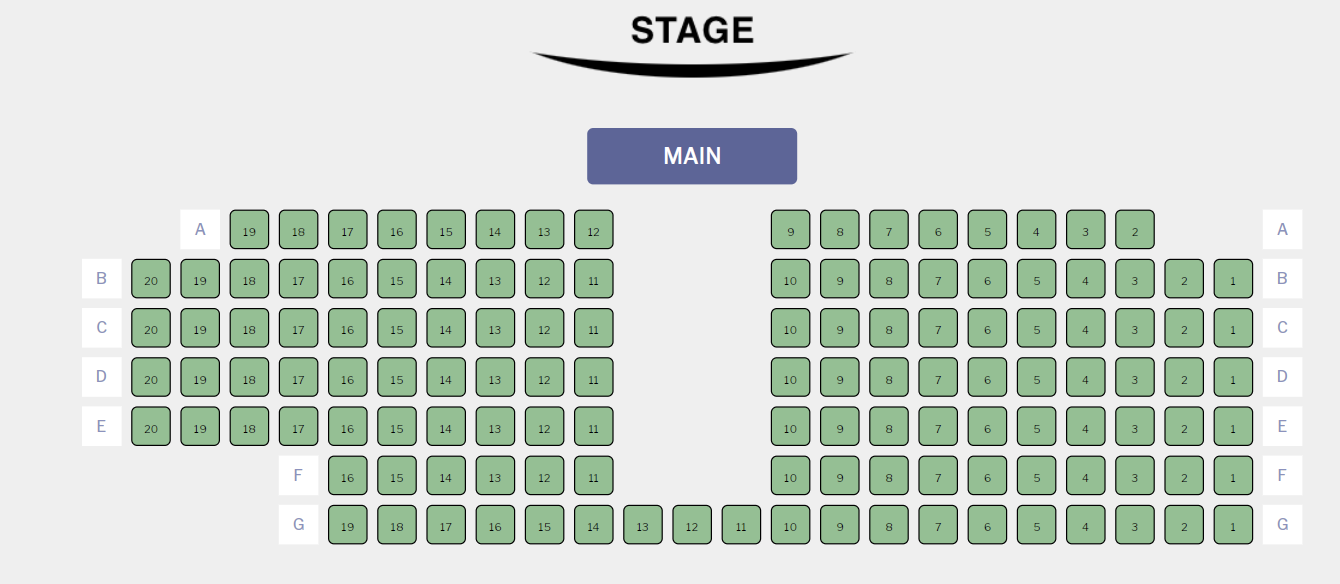
Once you select a seat, the box turns black. After clicking on a seat, give the system a moment before you select your next seat. Once you are all set, click Checkout.
Step 5
Input your credit card information or faculty/staff coupon code (if applicable).
Step 6
Tickets will be emailed to you. You can either print your tickets or show the email at the door. All tickets will be scanned.
If you have any questions about purchasing tickets, email Jen Yolles.
