GRADE: 6th
CLASS: Humanities
TOOLS USED: Google Drawings, CloudConvert, Laser Cutter
OBJECTIVE: In Mr. Greenberg’s classroom, there’s a puzzle with multiple solutions. Pictured below, this complex puzzle is missing several pieces – and a handful more are broken. Mr. Greenberg tasked his students to design and print these missing and broken pieces.

To do this, the 6th graders worked with Mr. MacDonald, Creative Technologist & Curricular Development Lead, to learn how to create, export, and format files for the laser cutter.

They used the shape and line tools in Google Drawings to trace existing puzzle pieces by holding them up to their computer screens – a method the students came up with themselves. And while this approach isn’t the most exact, it gets the job done.
“You can use rulers and angles, but for simple geometric shapes like this, tracing works just as well,” Mr. MacDonald said.
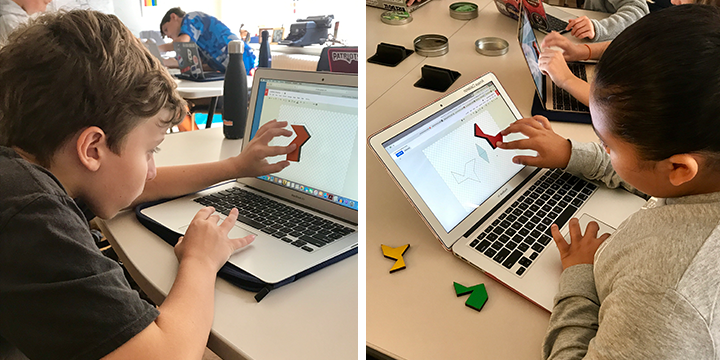
Once they finished tracing, students exported their Google Drawings as SVG files and used CloudConvert to convert them to DXF files – the file format for the laser cutter. They then headed to the Scene Shop to produce their work. Mr. MacDonald showed the students how to resize their shapes to the exact millimeter, how to pick the right material to cut on, and how the laser cutter itself works (as well as its many safety features).
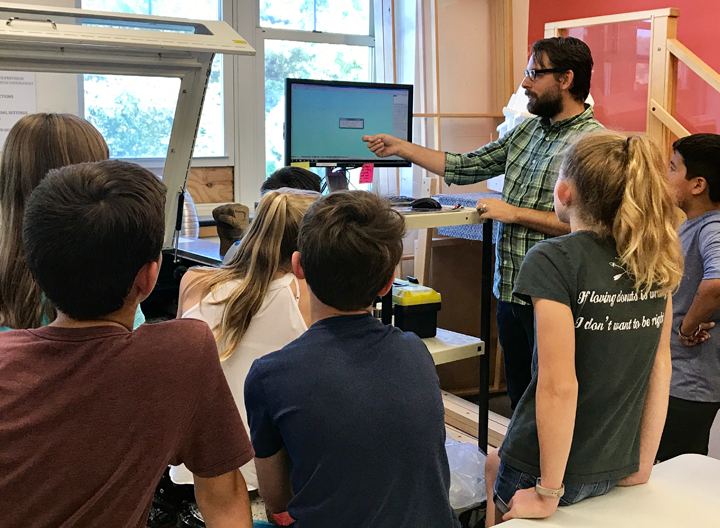

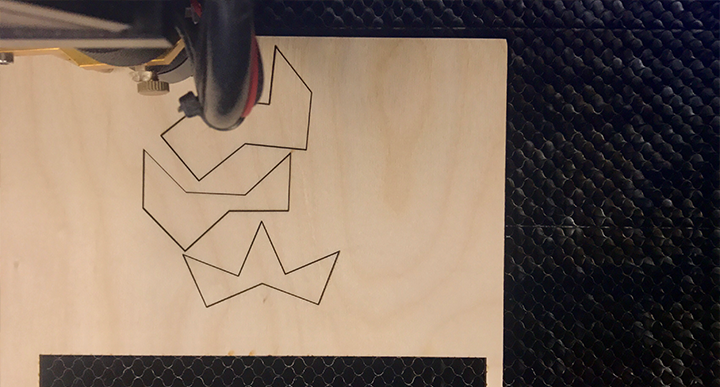
Beyond teaching students new tools, this assignment also served as a metaphor for problem-solving and is part of a bigger unit on brain mapping.
“I tell my students every assignment is like working on a puzzle that has multiple solutions,” Mr. Greenberg said. “There are times when teachers give you all the pieces to the puzzle, but sometimes you have to make your own pieces to complete the task.”
Watch the laser cutter in action on our Instagram.